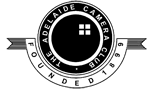When entering a competition you must first decide if you are going to enter your image in the Print section or the Electronic Digital Image (EDI) section. Either way, the competition software requires you to upload your image as part of the entry process. Your image should be in the form of a .JPG and the maximum size of this image for uploading must be no more than 3840 pixels along the horizontal edge and no more than 2160 pixels along the vertical edge. The file size should be no more than 8MB in size.
Note do not resize the file of the image that you are taking to the printers. The file you have printed should be as large as possible. It is only the image file that you upload for entering a competition that needs to be resized.
If you are using Adobe Lightroom or Photoshop then you can find numerous tutorials on Youtube on how to resize images or you might like to visit the Eastern Suburbs Camera Club excellent page on how to do this. Image sizing for projection.
If you are not using either of these programmes, then this link will take you to a page that lists 17 Free Photo Resizers any one of which will resize you images.
Remember the height of your image should not be more than 1080 pixels and the width not more than 1920 pixels. The competition software will resize your image to acceptable dimensions as it uploads them, if you forget to do so first.
For the upload of your images to PhotoComp use either Google Chrome or Firefox (both free) as your browser. Other browsers such as Safari may cause issues with the upload.
Once your images have been resized, then go to the Competition Entry Page. Select the competition you wish to enter and follow the prompts at the top of the page. For each image you will be asked if you are entering the print or the digital part of the competition and which category you wish to enter it in i.e. set subject, mono, colour etc. Select the image from your computer, give your image a title and press the upload button. Then move onto the next section and follow the same procedure to upload the next image.
If you are entering the Electronic Digital Image (EDI) section of the Competition then you have to do nothing more. If, however, you are entering the "Print" section of the competition then you must prepare your print.
Your actual prints need to be larger than 4½" x 6½" (11.5 x 16.5 cms) in size. You may print your own images or have them printed commercially. There are a number of firms that will do your printing, two of which are Black and White Photographics and Atkins Photo Lab.
Once your images are printed they must be matted. Mats are usually available from where you had your images processed or you may choose to buy them through EBay (search for "Photo Mats"). If you are buying mats online ensure that the photo opening you order is the same as your print. i.e. an 8" x 10" photo opening is cut with an allowance for an 8" x 10" print etc. You would not be the first person to be wooed by the lowest price on EBay and mistakenly order mats with a 6" x 4" opening instead of the size you really wanted!
Attaching your image to the mat is best described in this Youtube video, although the purchasing of the precut mat is not relevant to Australia.
The maximum allowable size of mats for most competitions is 16" x 20" (41 x 51cms.)
All you have to do now is bring your matted image along to the competition evening and register it over with the Club Competition Secretary. Now it is ready to be judged.
Good luck!